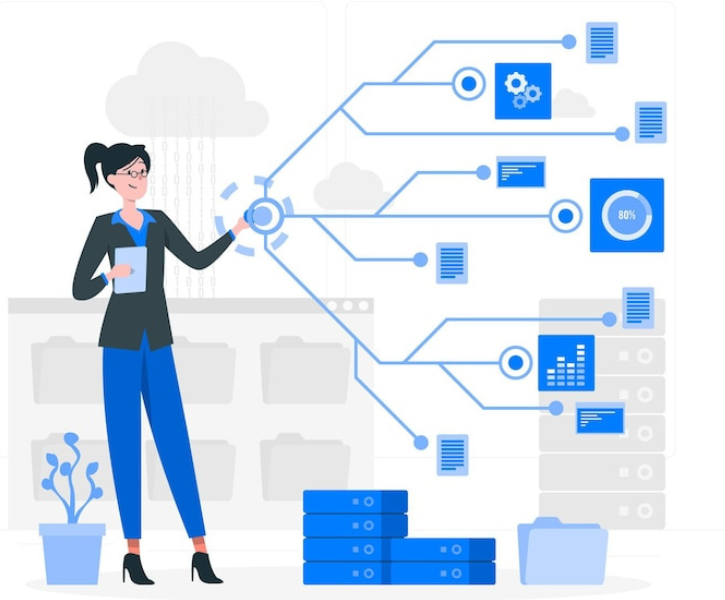
Any business, online or offline, has to use numerous apps for tasks such as marketing, sales, Finance, HR, operations, etc. While such applications can improve your business unit’s operational efficiency, they aren’t quite capable of communicating with each other.
That’s why robust CRM solutions like Salesforce are much needed for any business. However, its true potential can be met only if you know the right methods for Salesforce integration. A Salesforce developer may assist you in this pursuit for greater efficiency.
Even so, it is common for you to make mistakes that can eventually affect your entire business’s performance. Lucky for you, we have this list of commonly faced Salesforce integration services challenges for developers and ways to solve them.
Let’s begin!
Commonly Faced Salesforce Integration Challenges – & Solution
Challenges with project scoping
One of the severe mistakes any Salesforce developer can make is jumping into the project without evaluating it first. This can lead to several issues like – communication problems, data loss, budget increase, misutilization of resources, poor integration, etc.
To evade such unwanted situations, it is a must for developers to determine the scope of the Salesforce integration project. It helps them realize what is expected of them and what is achievable in their due time.
How can you overcome this challenge?
All the project stakeholders should discuss and seek answers to a few questions that help determine the project’s scope. A few such questions are –
- Which business applications will you need to integrate with the Salesforce app?
- What data do you have to map to finish integrating the Salesforce project?
- How much time do you have to complete the integration process?
- Where should you keep your master data? Whether it should be in Salesforce or anywhere else?
- What is the right way to do data synchronization in Salesforce?
- How will users be able to use the system after Salesforce integration for a more smooth experience?
These simple determinations can help you in the long run. You as well as the implementation partners will be on the same page and have less confusion regarding the integration.
Issues with data mapping
Issues with data mapping are quite common when you are trying to integrate Salesforce with your existing business setup. You may encounter problems like data mismatches from the field types.
For instance, when you store address data in Salesforce applications, the field types typically include state, city, street, pin code, etc. However, these data fields could vary from one app to another, and mapping data under such circumstances would be difficult.
It would require a lot of coding for Salesforce developers and can be tedious for them. But, how could you evade this issue of data mapping? Let’s look at that!
- When you avail of Salesforce integration, you can map data elements to the appropriate data fields in Salesforce from other external applications.
- You can also convert data to the target field type of specific applications that you need to use.
Following such procedures will save you from the tedious task of converting all data field types to the target application support types.
Problem eliminating duplicate records
Duplicate or redundant data in an organization can cause distress to everyone using the applications. Thus, it is significant to prevent any data from duplicating at the time of integration. The chances of duplication are higher when importing personal accounts, solutions, custom objects, etc. during Salesforce ERP integration.
How do you prevent adding duplicate records?
The use of external IDs can help prevent any duplication of data. It is a unique identifier that helps map data from outside of the Salesforce system. When you use the import wizard, it compares the Salesforce records with the import file values and detects any duplicate or redundant data. Developers can utilize this external ID to update or insert records during Salesforce integration. With this wizard, you can import around 50,000 data records at once.
Data migration challenges
Migrating data while integrating Salesforce applications can cause several issues like data redundancy or duplication, data loss, data leak, etc. To ensure such migration issues don’t happen, use a custom mode or duplicate management in Salesforce.
As already mentioned, you can use external IDs to prevent duplication of records. Besides this, you can also define appropriate access control or field-level security to ensure the migration takes place seamlessly. It prevents developers from defining unnecessary access to all the fields and only provides access to the relevant fields.
Selecting the right apps from AppExchange
Right Salesforce applications can help lessen your development effort. It can assist you in a smoother Salesforce integration. However, if you don’t choose the right ones from AppExchange, it may not help you as efficiently.
How to choose the right apps from Salesforce AppExchange?
- Jot down your integration requirements to better understand which apps you may require for integrating Salesforce.
- Make a note of whether the app is a managed package or unmanaged. Note that you can only customize or change the unmanaged packages.
These are some of the common challenges that every Salesforce integration developer faces and ways to solve them. Now, overcome this Salesforce integration with ERP challenges by hiring a professional for the job.
Also Read : 6 Ways To Accomplish Your Cloud Security

Leave a Reply