
Explore the realm of possibilities as we delve into the nuances of refining and configuring Azure DevOps Server to achieve peak efficiency for your development endeavours.
Unleash the true power of collaboration and delivery with these insights and enhancements.
Optimize Builds and Releases
The build and release pipelines are core Azure DevOps capabilities that can have a major impact on efficiency. Here are some ways to optimize them:
Review build triggers – Reduce unnecessary builds by checking that triggers are configured appropriately. Disable any that are firing builds you don’t need.
Split out pipelines – Separate runtime dependencies from build time dependencies using multiple pipelines for more efficient caching.
Leverage artefacts – Use artefacts to avoid duplicating work across stages. Store intermediary outputs as artefacts for future stages.
Parallelize tasks – Identify any tasks like running tests that can be parallelized across agents to speed up executions.
Use deployment groups – Use deployment groups to define logical collections of target servers/machines and roll out to subsets.
Analyze time logs – Check the logs to identify the longest-running tasks and optimize them. Caching, parallelization, and artefacts can help.
Validate releases – Configure approvals, gates and checks to validate quality before full production rollout.
Optimizing the build and release pipelines through techniques like these can significantly improve throughput and productivity.
Spending time to properly structure workflows pays dividends through faster delivery.
Also Read: How to Host a Static Website in Azure Cloud for Free
Improve Repository Management
How you structure your repositories directly impacts collaboration and efficiency. Some best practices include:
Separate components – Decompose the codebase into modular repositories containing discrete components.
Standardize layouts – Maintain consistency for repository layouts and structures across teams.
Define branching strategy – Implement a branching model like Gitflow tailored to your team’s workflow.
Automate cleanup – Use retention policies to automatically purge old branches and pull requests.
Require reviews – Enforce peer reviews before merging code to improve quality.
Use gated checks – Require passing builds before pull request completion.
Monitor size – Check repository sizes regularly and split up if they become unmanageable.
Following repository management best practices minimizes duplicate work, keeps code organized, and sets up teams for success.
Taking the time to properly structure repositories pays back over the lifecycle of a project.
Tune Agent Pools
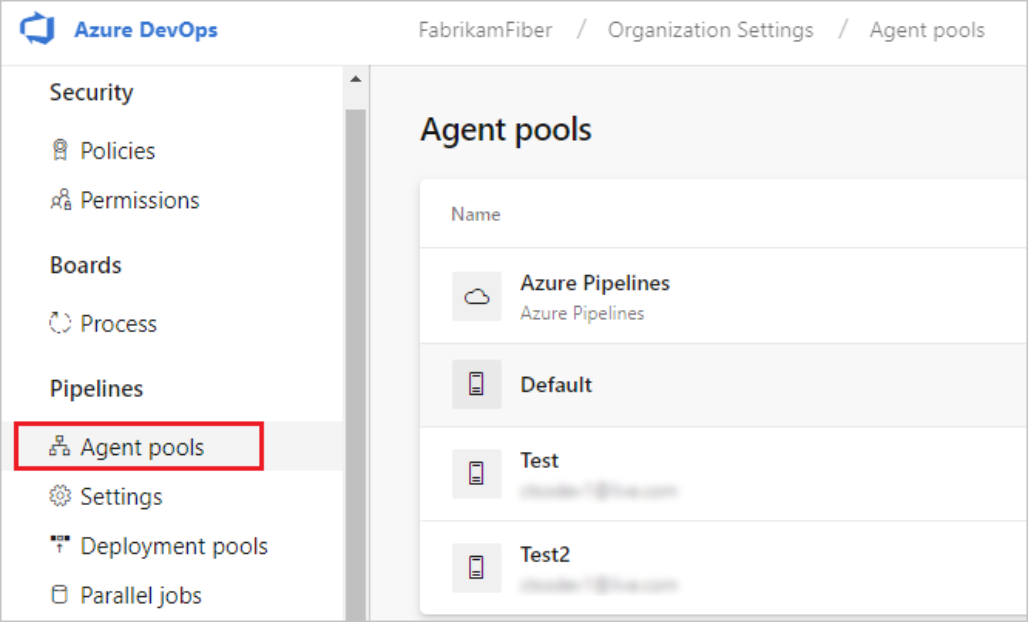
The agents that execute your builds and deployments can significantly influence performance. Make sure your agent pools are optimized:
The right mix of capabilities – Use different agent images to get access to needed tools and dependencies.
Scale up and down – Adjust capacity by adding or removing agents to match the workload.
Update regularly – Keep agents updated on the latest versions to benefit from improvements.
Distribute geographically – Deploy agents closer to deployment targets to reduce latency.
Monitor usage – Track agent utilization to identify constrained pools.
Auto-scale – Use automation to dynamically scale pools up and down based on load.
Parallelize across pools – Run tasks simultaneously on agents in different pools for speed.
Companies hire Azure DevOps consultants when they need expertise setting up build automation, release management, and DevOps practices with Azure DevOps.
Also Read: Building Serverless SharePoint Solutions with Azure Logic Apps
Enforce Security Best Practices
As with any enterprise software, properly implementing security best practices is crucial. Some steps to take include:
Manage access carefully – Restrict contributor access and use the least privilege principle.
Turn on 2FA – Require two-factor authentication for all accounts to prevent unauthorized access.
Rotate credentials – Change passwords and keys periodically to reduce the risk of compromise.
Monitor audit logs – Review logs regularly for any abnormal or unexpected activity.
Integrate with Azure AD – Leverage Azure Active Directory for identity and access management.
Use service endpoints – Limit integration points between Azure DevOps and other services.
Scan for vulnerabilities – Proactively scan for and remediate any vulnerabilities identified.
Protect pipelines – Use resources like file containers to avoid exposing secrets in pipeline scripts.
Making security a priority will help reduce risk and limit potential attack vectors that could disrupt your DevOps processes. Azure DevOps consultants help companies set up and use Azure DevOps features like boards, pipelines, repos, and test plans.
Optimize Test Case Management
The testing tools and frameworks in Azure DevOps provide end-to-end traceability and reporting to improve quality. Follow these tips for optimizing test case management:
Organize test plans – Group test cases into manageable test plans focused on specific features or categories. Keep each plan scoped to a coherent set of validations.
Define test workflows – Structure the test lifecycle into distinct stages like Design, Development, QA, UAT, and Production. Define entry/exit criteria for transitioning between stages.
Trace requirements coverage – Link test cases directly to user stories and requirements to validate the completeness of implementation.
Review test data – Evaluate test data needs and implement generators, automation, or parameterization as appropriate to improve coverage.
Analyze failure trends – Leverage analytics to identify systemic areas of instability or common defect profiles. Focus test efforts accordingly.
Automate execution – Use tools like Selenium to automate repetitive test case execution for improved efficiency, consistency, and coverage.
Integrate with pipelines – Incorporate test cases into build and release pipelines to make testing an automated, intrinsic part of delivery workflows.
Status report – Use dashboards and widgets to provide real-time insight into test pass/fail rates, coverage, and other metrics.
Also Read: Building Secure and Compliant DevOps Workflows with Azure
Promote Team Collaboration
Azure DevOps provides many collaboration features. Here are some tips for enabling cooperation:
Start with Agile planning – Hold backlog grooming and sprint planning sessions to set shared priorities and visibility into work.
Customize Kanban boards – Tailor Kanban boards with suitable columns and workflows to match team practices. Keep configs consistent across teams.
Automate notifications – Set up notifications for build failures, bug assignments, pull request status, and other events to keep everyone informed.
Ask/answer questions – Encourage the use of @mentions in discussions to loop in relevant team members and get answers quickly.
Foster idea sharing – Create wiki pages to foster idea sharing and dissemination across teams.
Enable feedback loops – Use comment threads in work items to discuss implementation details cross-functionally.
Build team dashboards – Create consolidated views into project status, release burndown, test results, and other metrics.
Use shared queries – Star and follow shared queries tailored to different team member roles like developer, QA, and PM.
Assign cross-team mentors – Pair up team members across functional areas for closer collaboration and knowledge sharing.
Maximizing Azure DevOps’ collaboration features helps bring teams together, improve transparency, and build shared purpose.
Streamline Work Item Management
Work items are the fundamental entities used to plan, track and discuss all development efforts. Here are some work item management best practices:
Standardize work item types – Customize a taxonomy of work item types like user story, task, and bug that meets your end-to-end needs.
Define state workflows – Configure work item state transitions to match internal business processes.
Group by feature – Logically group related items to define coherent features or stories for easier planning.
Decompose stories – Break down large stories into smaller, discrete tasks for efficient assignment and execution.
Add acceptance criteria – Define clear success metrics and expected results in the acceptance criteria field.
Limit WIP – Set work-in-progress limits per team member to maximize focus and throughput.
Also Read: Everything You Need to Know about DevOps Automation
Integrate Useful Extensions
The Azure DevOps Extension Marketplace offers hundreds of plug-ins to enhance functionality. Some useful ones include:
Build Notifications – Configure alerts by email, SMS or mobile for build status.
Work Item Visualization – customize work item styles, add custom columns, and more.
Team Calendar – add a calendar view with key events like sprints, releases
Cycle Time – calculate lead and cycle times for work items to improve flow.
Burndown Widget – add dynamically configurable burndown charts for sprints.
Story Map – visualize user stories and tasks on a map to ensure alignment.
Velocity – calculate team velocity metrics to aid in forecasting and planning.
Query Results Analysis – analyze work item query results for insights.
Code Search – search code repositories directly from a browser.
CI/CD Assistant – configure alerts for common release gates like test failures.
By following the tips above, you can streamline processes, accelerate delivery cycles, strengthen collaboration, and support continuous improvement.
What other tips have you found helpful for getting the most from Azure DevOps? Let us know in the comments below!
