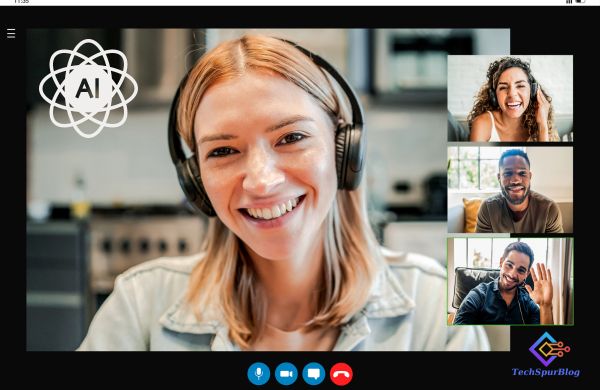
In today’s rapidly evolving business landscape, remote work has become more than just a trend it’s a necessity. As organizations worldwide adapt to this new normal, they face unique challenges in maintaining effective communication, collaboration, and productivity across dispersed teams. Enter artificial intelligence (AI), a game-changing technology that’s revolutionizing how remote teams work together.
In this comprehensive guide, we’ll explore how AI tools are transforming virtual workplaces, streamlining workflows, and boosting productivity for remote teams.
The Importance of Collaboration in Remote Teams
Before diving into the world of AI tools, it’s crucial to understand the challenges that remote teams face:
-
Time zone differences
-
Lack of face-to-face interaction
-
Communication barriers and misalignment
-
Difficulty in managing projects and tracking progress
These obstacles can lead to decreased productivity, misunderstandings, and a sense of disconnection among team members. However, AI-powered tools are stepping in to bridge these gaps, offering innovative solutions that enhance collaboration and streamline workflows in virtual environments.
Also Read: Time-Tracking Software for Remote Teams: Navigating the Challenges of Virtual Workspaces
AI Tools for Communication and Collaboration
Effective communication is the backbone of any successful remote team. AI is revolutionizing how we interact in virtual workplaces, making conversations more efficient and productive. Let’s explore some key AI-powered communication tools:
Slack with AI Integrations
Slack, a popular team communication platform, now offers AI-powered features that take collaboration to the next level:
Automated reminders and smart task assignments: AI algorithms analyze conversations and automatically create reminders or assign tasks based on the context of discussions.
AI-driven analytics: Get insights into team communication patterns, helping managers identify bottlenecks or areas for improvement.
Microsoft Teams with AI Capabilities
Microsoft Teams leverages AI to break down language barriers and streamline meetings:
Real-time language translation: This feature allows global teams to communicate seamlessly, regardless of language differences.
AI-powered meeting transcriptions: Automatically generate accurate transcripts of meetings, complete with speaker identification.
Action item tracking: AI analyzes meeting content to identify and track action items, ensuring nothing falls through the cracks.
Zoom’s AI-Powered Features
Zoom, the video conferencing giant, has incorporated AI to enhance the virtual meeting experience:
Auto-generated meeting summaries: AI creates concise summaries of meetings, highlighting key points and decisions.
Intelligent background noise cancellation: AI algorithms filter out unwanted background noise, ensuring clear communication.
These AI-powered communication tools simplify interactions in remote teams by reducing noise, providing actionable insights, and making information more accessible.
AI Tools for Project Management and Workflow Automation
Managing projects remotely can be challenging, but AI is making it easier than ever. Here are some top AI-powered project management tools:
Trello with AI Integrations
Trello’s AI capabilities help teams stay organized and on track:
Automated task sorting and prioritization: AI analyzes task deadlines and urgency to automatically sort and prioritize work.
Predictive analytics: Forecast potential project bottlenecks before they occur, allowing for proactive problem-solving.
Asana with AI-Enhanced Features
Asana leverages AI to optimize workflows and boost productivity:
AI task recommendations: Get intelligent suggestions for task assignments based on team members’ skills and workload.
Workflow optimization: AI analyzes your team’s work patterns to suggest more efficient processes.
Automated progress tracking: Receive real-time updates on project progress and automated notifications for approaching deadlines.
Monday.com’s AI-Powered Capabilities
Monday.com uses AI to balance workloads and provide valuable insights:
Automated task assignments: AI distributes tasks evenly among team members based on their current workload and expertise.
Intelligent workload balancing: Ensure no team member is overwhelmed while others are underutilized.
AI-based project insights and predictions: Get data-driven forecasts on project timelines and potential roadblocks.
These AI-powered project management tools streamline workflow management, automate routine tasks, and optimize team productivity, allowing remote teams to focus on high-value work.
Also Read: AI Tools for Cybersecurity: Enhancing Data Protection in the Digital Age
AI Tools for Virtual Collaboration and Brainstorming
Creativity and innovation shouldn’t suffer in a remote environment. AI-enhanced platforms for brainstorming and virtual collaboration are making it possible to replicate the energy of in-person ideation sessions:
Miro with AI Integrations
Miro’s AI capabilities enhance virtual whiteboarding and brainstorming:
AI-assisted brainstorming tools: Get smart suggestions for idea generation and collaboration techniques.
Automated diagram and mind-mapping: AI helps create visual representations of ideas and concepts quickly and efficiently.
Figma with AI Capabilities
Figma is revolutionizing collaborative design with AI:
AI-generated design suggestions: Receive intelligent design recommendations based on your team’s style and preferences.
Smart object placement and design automation: Speed up workflows with AI-powered design assistance.
Otter.ai for Virtual Collaboration
Otter.ai uses AI to make virtual meetings more productive:
Real-time meeting transcription: Automatically transcribe meetings as they happen, allowing team members to focus on the discussion.
AI-generated summaries: Get concise summaries of meetings, highlighting key points and action items.
Smart identification of discussion points: AI identifies and tags important topics and decisions made during meetings.
These AI-enabled collaboration tools enhance team creativity and make virtual brainstorming as effective as in-person sessions, if not more so.
AI Tools for Productivity and Time Management
Staying productive while working remotely can be challenging. AI-driven productivity tools help remote teams stay on track and meet deadlines:
RescueTime with AI
RescueTime uses AI to boost personal and team productivity:
AI-driven productivity suggestions: Receive personalized recommendations to improve your work habits based on your activity patterns.
Automated focus session scheduling: AI analyzes your most productive periods and suggests optimal times for focused work.
Clockify with AI Features
Clockify leverages AI for smarter time tracking and project management:
AI-assisted time tracking: Automatically categorize and analyze time spent on different tasks and projects.
Intelligent project time estimation: Get accurate time estimates for future projects based on historical data.
Serene with AI Productivity Optimization
Serene uses AI to help you work smarter, not harder:
AI-based task prioritization: Get intelligent suggestions on which tasks to tackle first based on importance and deadlines.
Automated notifications for breaks and productivity tips: Receive timely reminders to take breaks and personalized productivity advice.
These AI-powered productivity tools help manage workloads, enhance focus, and optimize time management for remote teams, leading to increased efficiency and job satisfaction.
Also Read: AI in HR: AI Tools for HR Recruitment and Employee Management
AI-Powered Security and Compliance Tools for Remote Work
As remote work becomes more prevalent, ensuring data security and compliance is crucial. AI is playing a significant role in protecting virtual workplaces:
Dashlane or LastPass with AI Integrations
These password managers use AI to enhance security:
AI-driven password management: Automatically generate and manage strong, unique passwords for all your accounts.
Automated alerts for potential security breaches: Receive instant notifications if your credentials are compromised in a data breach.
Acronis Cyber Protect with AI
Acronis leverages AI for comprehensive cybersecurity:
AI-based threat detection and response: Identify and neutralize potential security threats in real-time.
Automated backup and security risk assessments: Ensure your team’s data is always protected and compliant with relevant regulations.
These AI-driven security tools help maintain data protection and access management in virtual workplaces, giving remote teams peace of mind.
The Future of AI Tools in Remote Workplaces
As AI technology continues to evolve, we can expect even more innovative solutions for remote teams:
Emerging AI Trends for Remote Teams
Predictive collaboration tools: AI will anticipate team needs, suggesting resources or connecting team members before they even realize they need help.
AI-driven virtual assistants: More sophisticated AI assistants will automate a wider range of tasks, from scheduling meetings to managing project workflows.
Enhanced natural language processing: AI will better understand and facilitate human communication, reducing misunderstandings in virtual environments.
Impact of AI on the Future of Work
AI is set to play an increasingly crucial role in shaping the future of collaboration in virtual workplaces. We can expect:
-
More seamless integration of AI tools across various platforms, creating a unified virtual workspace.
-
Increased personalization of AI recommendations, tailoring suggestions to individual work styles and preferences.
-
Greater emphasis on AI-driven emotional intelligence, helping to maintain team cohesion and well-being in remote settings.
Also Read: AI Tools for Influencer Marketing: Enhance Your Social Media Influence
Conclusion
AI tools are revolutionizing how remote teams communicate, collaborate, and stay productive in virtual workplaces. From enhancing communication and streamlining project management to boosting creativity and ensuring security, AI is addressing the unique challenges of remote work head-on.
As we’ve explored in this article, the benefits of integrating AI tools into remote work processes are substantial. Teams that leverage these technologies often see improved efficiency, better communication, and increased job satisfaction among team members.
However, it’s important to remember that AI tools are meant to augment human capabilities, not replace them. The key to success lies in finding the right balance between AI assistance and human creativity and decision-making.
If you’re part of a remote team or managing one, we encourage you to explore the AI tools mentioned in this article. Start small by implementing one or two solutions that address your team’s most pressing needs. As you become more comfortable with these technologies, you can gradually expand your AI toolkit to further enhance your virtual workplace.
Remember, the future of work is here, and it’s powered by AI. Embrace these tools to stay ahead of the curve and create a more collaborative, efficient, and enjoyable remote work experience for your team.
Frequently Asked Questions (FAQ)
How do AI tools improve communication in remote teams?
-
Providing real-time language translation, enabling global teams to communicate effectively
-
Offering intelligent noise cancellation during video calls for clearer conversations
-
Generating automatic meeting summaries and action items, ensuring important points aren’t missed
-
Analyzing communication patterns to provide insights on team dynamics and areas for improvement
Are AI tools for remote teams secure?
Many AI tools for remote teams prioritize security and offer features like:
-
End-to-end encryption for communications
-
Multi-factor authentication for access control
-
AI-powered threat detection to identify potential security risks
-
Compliance with data protection regulations such as GDPR
However, it’s crucial to research each tool’s security measures and ensure they align with your organization’s security policies before implementation.
What are the potential drawbacks of relying too heavily on AI tools for remote collaboration?
While AI tools offer numerous benefits, potential drawbacks include:
-
Over-reliance on technology, potentially reducing human-to-human interaction
-
Learning curve and adaptation period for team members unfamiliar with AI tools
-
Potential for AI biases if the tools are not properly designed or trained
-
Data privacy concerns if proper security measures are not in place
It’s important to strike a balance between leveraging AI tools and maintaining personal connections within the team.
How can managers effectively implement AI tools in their remote teams?
Managers can effectively implement AI tools in their remote teams by:
-
Assessing the team’s specific needs and challenges before selecting tools
-
Providing comprehensive training and support for team members
-
Starting with a pilot program to test the tools and gather feedback
-
Regularly evaluating the impact of the tools on productivity and team satisfaction
-
Being open to adjustments and trying different solutions if needed
What future developments can we expect in AI tools for remote teams?
Future developments in AI tools for remote teams may include:
-
More sophisticated natural language processing for even better communication across languages and cultures
-
Advanced predictive analytics to anticipate team needs and potential issues
-
Enhanced integration of augmented and virtual reality for more immersive collaboration experiences
-
Improved emotional intelligence capabilities to help maintain team cohesion and well-being
-
Greater personalization of AI assistants to cater to individual work styles and preferences
As AI technology continues to evolve, we can expect these tools to become even more intuitive, efficient, and integral to remote work environments.

Leave a Reply