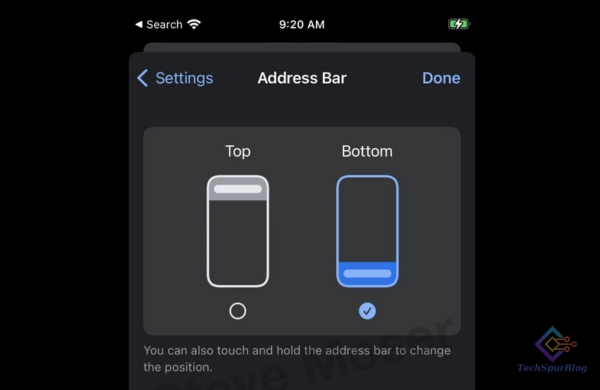
In a move that mirrors recent changes in Apple’s Safari browser, Google is gearing up to introduce a new option for its Chrome browser that allows users to position the URL bar at the bottom of the screen. This change comes after Apple’s Safari 15 update caused a stir among users who had to reorient themselves with the modified layout. Notably, competitors like Samsung had already implemented this feature back in 2021, showcasing a trend toward user-centric design.
Google Chrome for iOS updated with Bottom Omnibox Setting. It was just added to the Testflight version of Chrome for iOS.
Link below with more screenshots and info: pic.twitter.com/W8Lrnc7GrX— Steve Moser (@SteveMoser) August 23, 2023
The development was revealed by tech enthusiast Steve Moser, who shared a screenshot from the latest beta version of Chrome. The screenshot highlights a settings option that enables users to choose between having the address bar at the top or the bottom of the screen. This user-friendly customization is expected to roll out widely through an upcoming update.
Also Read: Google Chrome Introduces New Notification Feature to Alert Users About Removed Extensions
While the option is currently accessible solely to TestFlight participants within the app’s settings, intrepid users have found a way to activate it on the standard version by delving into the browser’s settings. By entering “chrome://flags” into the address bar and searching for “bottom-omnibox-steady-state,” users can enable the option and reboot the browser, thus shifting the URL bar to the lower part of the interface.
It might seem that Google is taking a cue from Apple’s playbook, but historical context suggests otherwise. Google actually explored the concept of a bottom-placed URL bar as early as 2016. Unfortunately, the idea was met with resistance during its initial testing phases, prompting the search giant to shelve the concept after two years of development.
As users continue to demand enhanced usability and accessibility, technology companies are increasingly focusing on user-centric design changes. With both Apple and Samsung already having implemented similar features, Google’s move to bring the bottom URL bar option to Chrome appears to be part of a broader industry trend to accommodate users’ preferences and streamline their browsing experiences. Users can expect a more flexible browsing experience as these updates continue to roll out across various platforms.

Leave a Reply