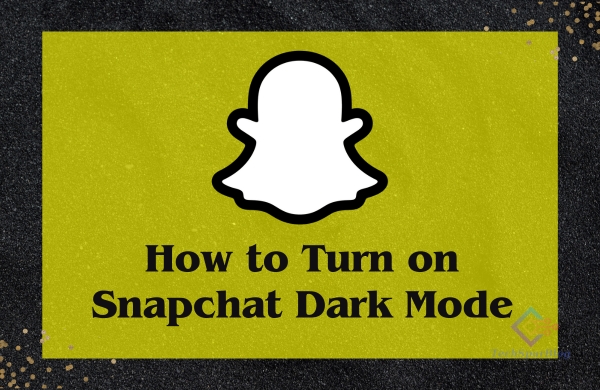
Snapchat Dark Mode gives users an opportunity to tailor their app experience according to personal liking while promising some benefits when it comes to eye comfort, battery efficiency or access level.
We shall make you understand how to activate dark mode on Snapchat in this tutorial so that it can be used on both iOS and Android.
What is Dark Mode Snapchat?
Snapchat Dark Mode is a feature that allows you to switch the look of the app from primarily light colors to mostly dark ones. The background would change from white to black or any other dark grayish color in this mode and different features within the app will also be made to match with the darkness.
Also Read: Snapchat Planets- Unlocking the Secrets of Snapchat’s Planetary
Snapchat Dark Mode Benefits.
Several factors have contributed to the increasing acceptance of dark mode across various apps and platforms:
Reduced Eye Strain: When using dark mode, less light shines out of one’s screen meaning that it reduces the amount of light emitted by your device which saves you from straining your eyes especially when one uses their phone at night or under low-light environments.
Improved Battery Life: By employing dark mode on devices with OLED or AMOLED screens, power can be saved since pixels are turned off completely in darker parts of the display hence requiring less energy.
Aesthetics and Personalization: Many users prefer using dark mode as they find it more attractive while others do so because it gives devices a minimalistic and modern appearance. Others may use this for customization purposes as well as matching with their device’s general theme.
Accessibility: By improving accessibility through such an approach, individuals who suffer from sight complications or sensitivity towards bright lighting could highly benefit from going for a dark mode option.
How to Enable Snapchat Dark Mode on iOS
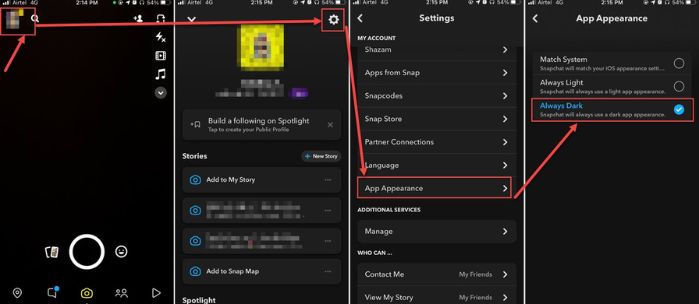
Make sure you have the latest version of the Snapchat app installed on your iOS device before doing anything. If you haven’t already, you can update the app through the App Store.
Accessing Settings: If you are yet to sign in, open Snapchat app on your iOS device and do so first. Once on the camera screen, click your profile icon at the upper left corner.
Navigate to Settings: In this profile menu, tap on that gear icon (Settings) located at top right corner of your screen which will take you to Snapchat settings menu.
Choose App Appearance: Scroll down until you come across “App Appearance” option in settings menu. Tap it.
Pick Dark Mode: There are three options under “App Appearance” which include; Match System”, “Always Light”, and “Always Dark”. For permanent dark mode feature activation, press “Always Dark.”
Confirmation: You will see an option telling you that your choice was successful when selecting Always Dark. Click Done to save changes. Enjoy Dark Mode:
Congratulations! Now go back to the camera screen and observe how snapchat has a dark theme.
Also Read: How to Send a Snap with the cartoon face lens in Snapchat
How to Enable Snapchat Dark Mode on android
Ensure that you have the latest version of Snapchat installed on your Android device. The app can be updated from the Google Play Store if necessary.
Access Settings: Open the Snapchat application on your Android device and log in if required. Once you are on the camera screen, tap your profile icon at top left corner.
Navigate to Settings: Go to profile menu and tap on settings(gear icon) located at top right corner of snapchat app to access snapchat settings.
Select App Appearance: Scroll down till you see “app appearance” option and click it.
Choose Dark Mode: You will find three options under app appearance which include match system, always light and always dark. Click ‘always dark’ in order to enable dark mode for snapchat forever.
Confirmation: After clicking ‘always dark’, there is a prompt asking for confirmation just click done so as to finish making changes and save them. Enjoy Dark Mode:
Congratulations! You have successfully activated dark mode on Snapchat for your Android device. On returning to the camera screen, Snapchats will be seen with a sleeker black look.
Conclusion:
Snapchat one of the world’s favorite social media platforms also embraced dark mode. Snapchat dark mode is Popular among users of different apps and platforms, the advent of dark mode over the last years has been phenomenal.
It presents a suave look that is very trendy; besides it brings advantages like lesser eye strain as well as longer battery life especially for OLED screens devices.

Leave a Reply