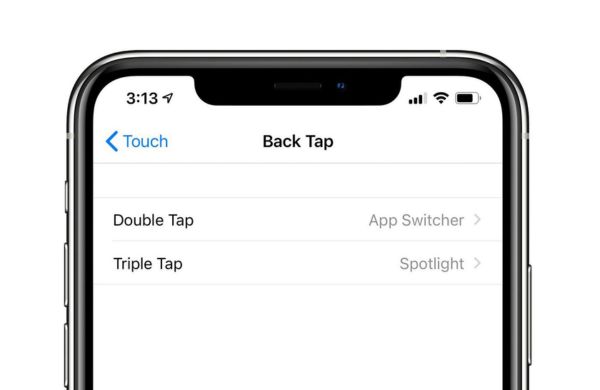
Harnessing the capabilities of your Apple Watch Series 9 or Apple Watch Ultra 2 just got more convenient with the double tap gesture introduced in watchOS 10.1. This feature enables users to perform actions effortlessly with just one hand, making the smartwatch experience even more intuitive and user-friendly.
Enabling and Customizing Double Tap
The double tap gesture comes pre-enabled, allowing users to swiftly execute actions with a simple tap. However, to tailor its functionality to your preferences, customization is a breeze. Open the Watch app on your iPhone, navigate to Gestures, and select Double Tap. From here, a myriad of options unfolds, enabling users to assign various tasks to this gesture.
For instance, if skipping through music tracks is a frequent activity, setting the double tap action to “Skip” under Playback streamlines this process, transforming music navigation into a seamless experience. Additionally, opting for the “Advanced” setting under Smart Stack empowers users to effortlessly scroll through widgets within the Smart Stack.
Answering Calls with Ease
One of the most practical applications of the double tap gesture lies in managing incoming calls on your Apple Watch. When a call arrives, employing a quick double tap using your thumb and index finger swiftly answers the call, displaying the double tap icon at the top of the watch display. Ending the call is just as simple—another double tap with the same fingers efficiently terminates the conversation.
Unleashing the Full Potential
The possibilities extend far beyond music control and call management. The double tap feature serves as a gateway to a multitude of actions and functions on your Apple Watch. Whether it’s navigating through widgets, swiftly responding to notifications, or interacting with various apps, this gesture enhances the overall accessibility and usability of the device.
Also Read: Effortless Sharing Between Apple Devices Using AirDrop
Final Thoughts
Mastering the art of double tap gestures on your Apple Watch Series 9 or Apple Watch Ultra 2 unlocks a world of efficiency and convenience. By seamlessly integrating this intuitive feature into your daily interactions, you can navigate through tasks effortlessly, all with the simplicity of a double tap.
With its versatility and ease of use, the double tap function is a testament to Apple’s commitment to enhancing user experience and streamlining interactions with their devices. Embrace the potential of this gesture and discover the multitude of possibilities it brings to your Apple Watch experience.

Leave a Reply